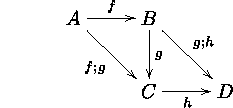^ reads "above" and
_ "below" on an arrow pointing right. Notice that the
positions depend only on the direction of the arrow, the
absolute notions of "up," "down," etc. are not important. For
example,
$\xymatrix@1{
X\ar[r]^a_b & Y & Z\ar[l]^A_B }$@1 is a special code that can be
used for "one-line" diagrams to improve the placement on the line;
more such spacing codes are described in section 3.3).
It is possible to use labels that are not single letters, digits, or
control sequences: if a simple math formula in the default style
(script style) is desired then simply enclose in {...}. In
practice anything can be used as a label as described in
section 2.2.
Each label is placed perpendicular to the arrow at the point halfway
between the centers of the base and target objects. This is usually
the most ęsthethic, however, in diagrams where the sizes of the
entries vary much it is sometimes nicer to place the label at the
center of the actual arrow. This
behaviour is requested by inserting a - (minus) right after the
^ or _:
![]() was typeset by
was typeset by
$\xymatrix@1{
A\times B\times C\times D \ar[r]^-{+} &B
}$-). In fact - is in just one of the may
possible placings of labels described in section 2.1.