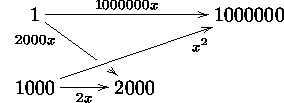Xy-pic User's Guide 





The label commands explained in
section 1.4 place the label text near the point along
the arrow halfway between the centers of the base and target entries.
This, however, may be changed by inserting a place between
the ^, _, or |, and the actual label (in fact -
is a place). In general you may insert the following:
< will place the label at the point where the actual arrow
begins, i.e., "appears from under" the base, so
$\xymatrix@1{A\ar[r]^<{+}&B}$ will typeset  .
.
- Similarly,
> will place the label at the point where the actual
arrow ends, i.e., "disappears below" the target, so
$\xymatrix@1{A\ar[r]^>{+}&B}$ will typeset  .
.
<< and >> will place the following label at a point just
a bit further from the beginning and end of the arrow, so
further from the beginning and end of the arrow, so
$\xymatrix@1{A\ar[r]^>>{+}&B}$ will typeset  . Using more
. Using more <s or >s
will move the label further in.
- A factor in
()s:  indicates that the label should be
"tied" to the point a of the way from the center of the base entry
(called
indicates that the label should be
"tied" to the point a of the way from the center of the base entry
(called (0)) to the center of the target (called (1))
instead of in the middle, so
$\xymatrix@1{A\ar[r]^(.3){+}&B}$ will typeset  .
.
- A factor can be given after some
< or >s, in which case
the place is computed as if the base was specified by the
<s and target specified by the >s. Hence
$\xymatrix@1{A\ar[r]^<(0){+}&B}$ will typeset  .
.
- Finally, there is a simple way to denote the place on an arrow where
it intersects with a straight line between
two points: the place
!{
;
} places the label
relative to the point on the arrow where the line from the target
 to the target
to the target  crosses it. BUG: Only works for straight
arrows at present.
crosses it. BUG: Only works for straight
arrows at present.
As usual more possibilities can be found in the reference
manual [8, fig. 2,].
Typeset
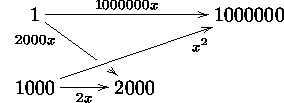
Answer.
Xy-pic User's Guide 





© Kristoffer H. Rose
<krisrose@brics.dk>
January 6, 1997
/
LaTeX2HTMLv96.1-h
 further from the beginning and end of the arrow, so
further from the beginning and end of the arrow, so